Color Sensor - Conditionals
For most robots, the world is just as confusing as it is for us.
Therefore we usually have to program a lot of rules for them to follow to make it easy.
Whenever a robot needs to make a decision it requires a coding block called a conditional, or IF/ELSE.
Look under the Logic block category and find these:
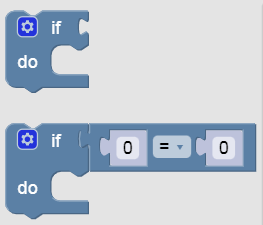
Note that when you press on the gear icon you can add Else If abd Else sub-blocks.
In our next test, we will need to use IF/ELSE blocks to make decisions about what to do. Let's do it together!
Color Sensor - Test 3
-
Load this challenge
-
Click on Simulator Tab to see Challenge
-
Our ALGORITHM or set of instructions to the robot is:
-
IF SEE RED
- Turn Left
-
ELSE (must be Green)
- Turn Right
-
After that, just drive Forward a bit
-
Follow the algorithm as shown in the video above and make sure to add the correct movement blocks to turn left, right, and go forward.
-
Follow instructions to complete the challenge and take a screenshot with your Completion Code.
Color Sensor - Test 4
-
Load this challenge
-
Click on Simulator Tab to see Challenge
-
Hint: You will need to use one of our Loop blocks to repeat the simple IF/ELSE ALGORITHM twice...
-
Follow instructions to complete the challenge and take a screenshot with your Completion Code.
Color Sensor - Test 5
-
Load this challenge
-
Click on Simulator Tab to see Challenge
-
What is the ALGORITHM or set of instructions now? It's quite similar to the last test...
-
Will need to add an ELSE IF in between, since we have more than 2 choices...
-
Follow instructions to complete the challenge and take a screenshot with your Completion Code.
