Smoothing the Effect
More Brightness Levels, Please!
With 10 keys controling brightness levels progressivley you can run up and down the keyboard like a piano simulating a dimmer effect.
If we want a smoother dimmer effect we need to run PWM through the LED at many more PWM levels (all integers 0-255)
But we don't have enough keys or patience to code and press all of them, so let's try more sophisticated coding...
Creating Your First Variable
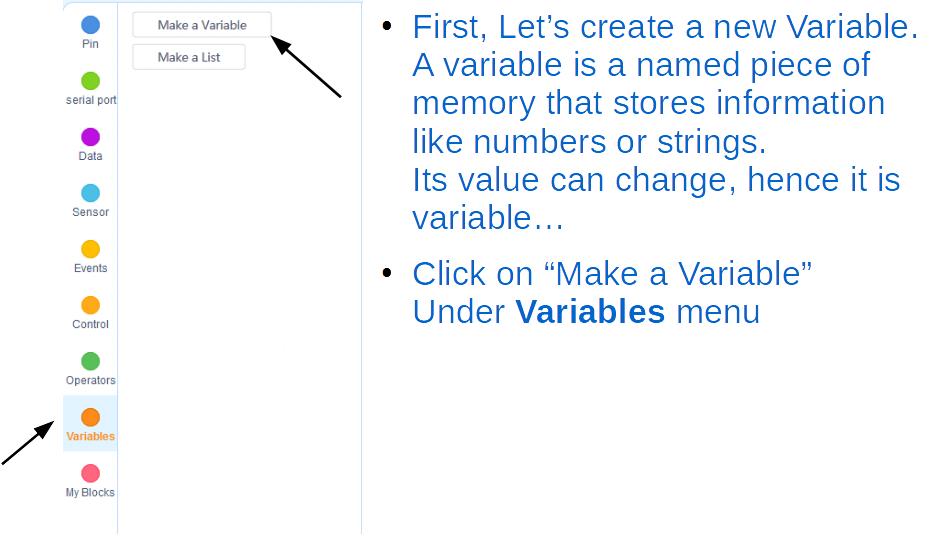
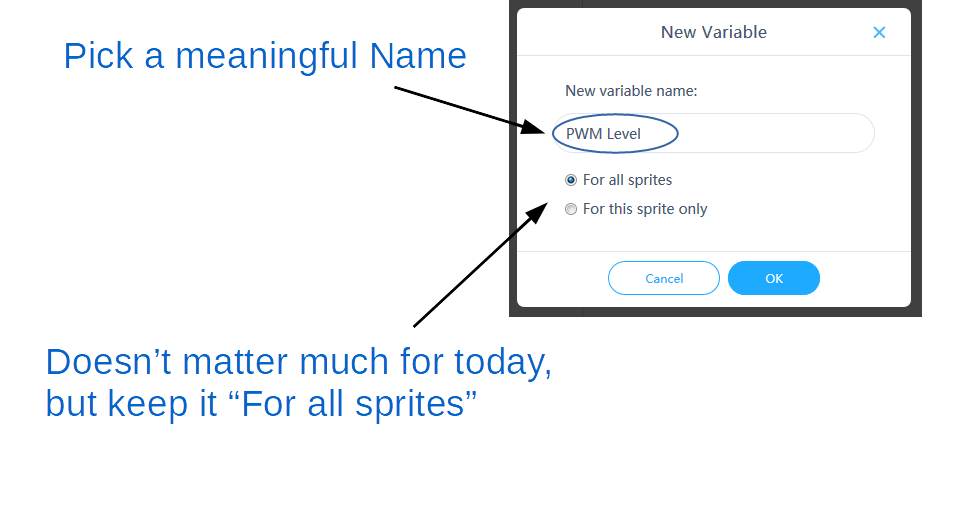
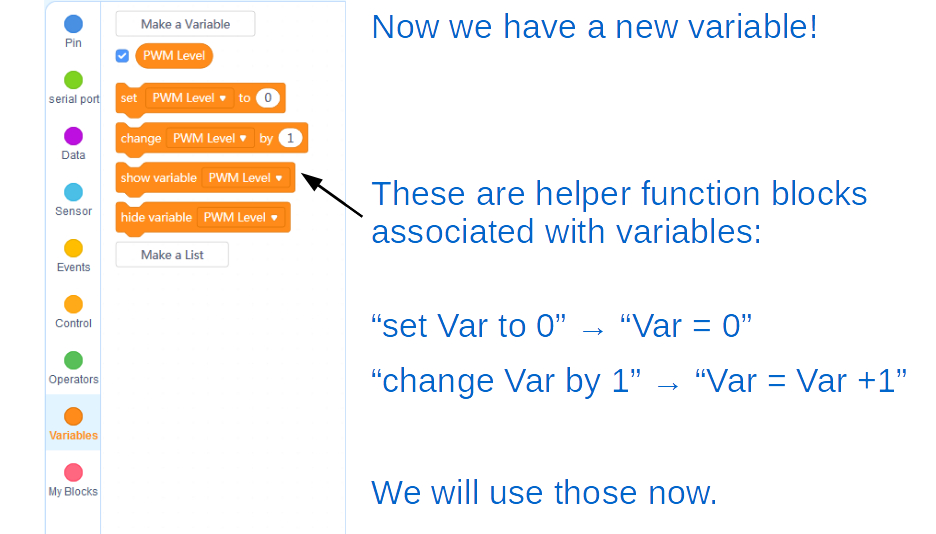
Changing the Variable
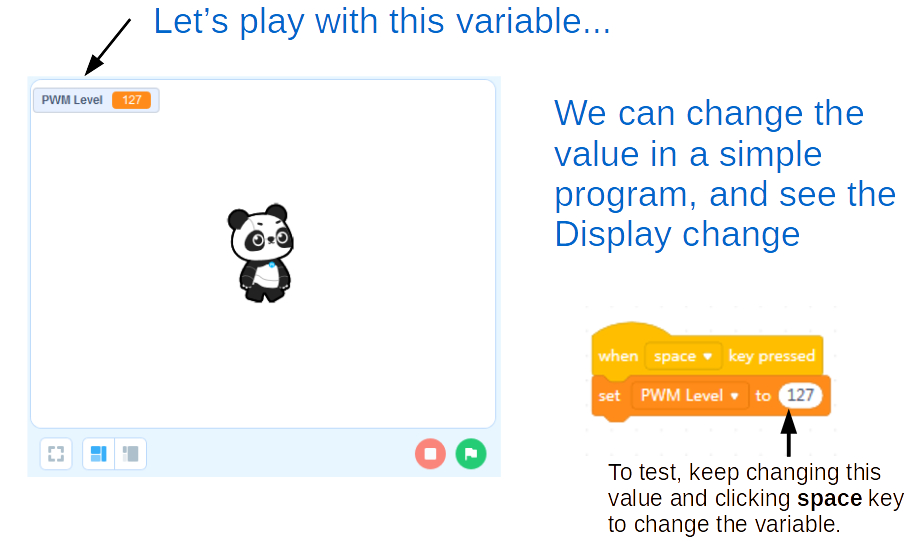
We want to use the value in our program to change the PWM output of our LED pin.
We can use the Variable itself in the Level bubble in the Set PWM Output block.
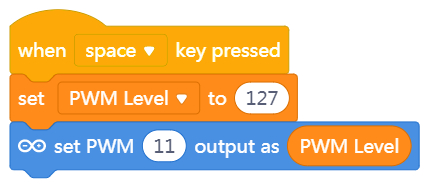
Dimmer Effect - Loops
So how does this help us achieve the dimmer effect?
We wanted some way to progressively set the PWM levels from 0 to 255...
Think about how we can change that PWM level variable by 1 step in a loop?

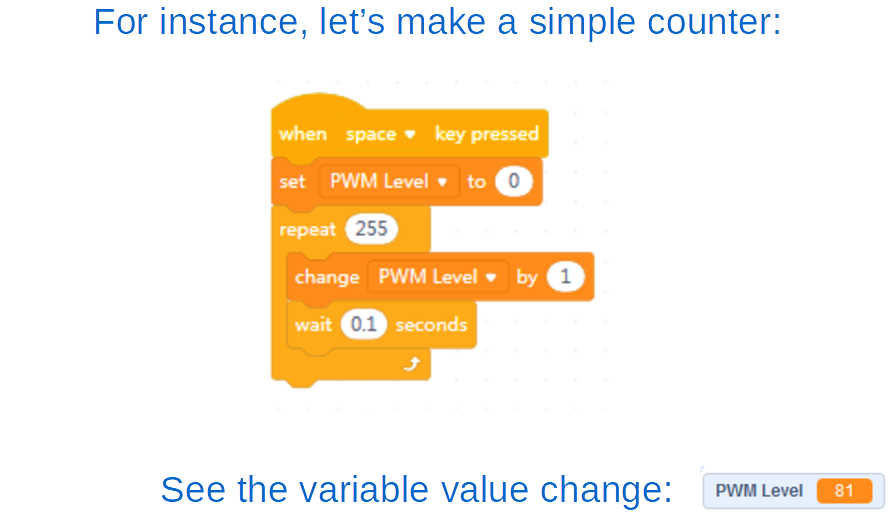
Now let's set the actual PWM level in the LED pin to these levels in the loop!
Replace the Wait block with the set PWM output block:
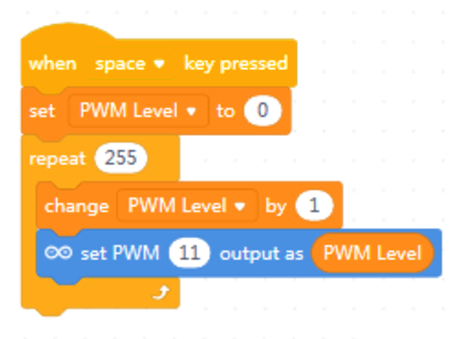
The set PWM output function already blocks for a split second, so we don't need to worry about the Wait block anymore...
