Sound and Music
Let's add some background music.
When running on a browser, the user must interact with the game (eg. click on the screen) before the first sound/music is played.
This is a limitation imposed by the browser to prevent annoying websites from blaring loud sounds at you as soon as you open the webpage.
To play a sound, we'll use either the Play Music or Play Sound actions. Use Play Music if it is a long file such as a background music, and Play Sound if it is a short one like for a gunshot sound.
If in doubt, use Play Sound; while it's intended for short sounds, it actually works well for audio of any length.
Add a new event. Add the condition At the beginning of the scene. Add the condition Play the sound, select a music that you like, and set Repeat to Yes. It should look like this...
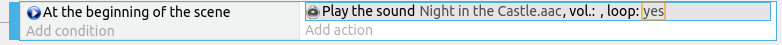
Add a background music for the Start and Game Over scene in the same way. Note that the background music for the Start scene will NOT play when you start the game in a browser, as the browser will not allow a webpage to play audio before the user interacts with it.
