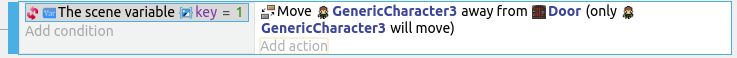Princess NPC
Now let's add a second NPC; the princess. I'm using the Elf Female sprite, but as always, you can choose what you want.
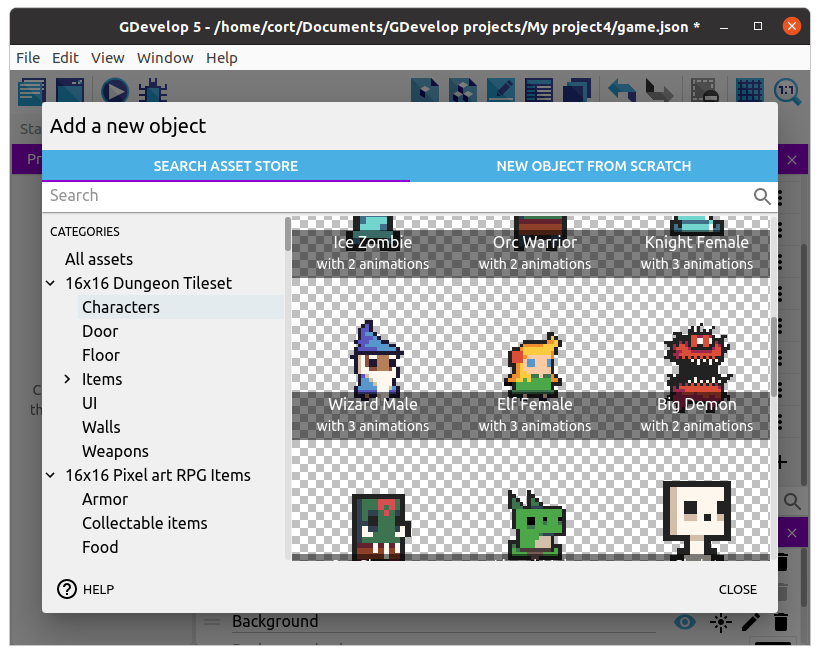
Rename the object to Princess, drag an instance of her on to the scene, resize her, and set an appropriate animation. For me, I'm placing her in a distant room.
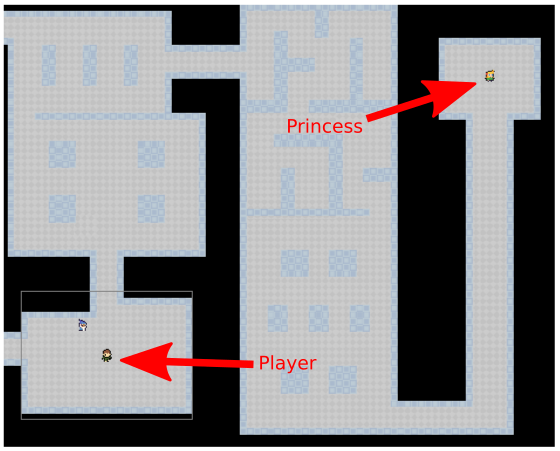
Door
It'll be too easy if we can just walk straight up to the princess, so let's put her behind a locked door. I'm using this sprite...
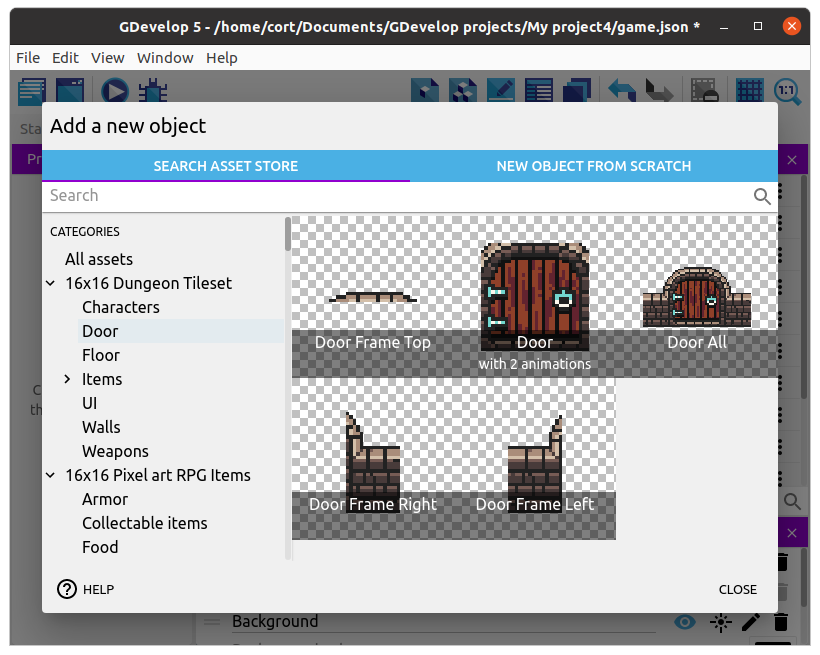
Add it to your game, drag an instance on scene, resize, then position the door somewhere suitable.
Key
To unlock the door, we'll need a key...
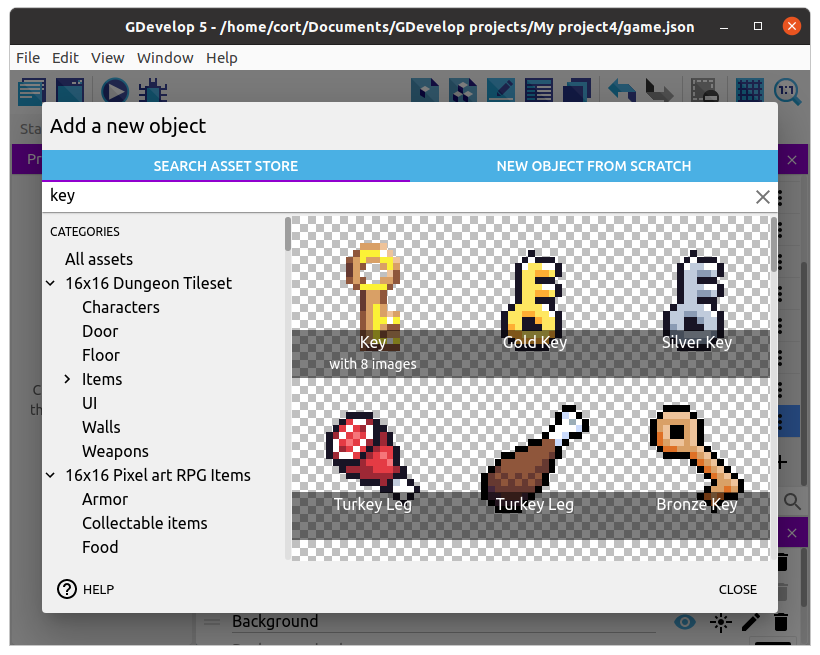
Choose a suitable key, add it to your game, and drag an instance on scene.
Events for Key
This is what we need the key to do...
- When touched, it should disappear.
- The game should remember that the player has picked up the key.
Start by creating a group event named Key, then add a sub-event to it. For the condition, select the player, Collision, then choose the Key. For the action, choose the Key, then Delete object.
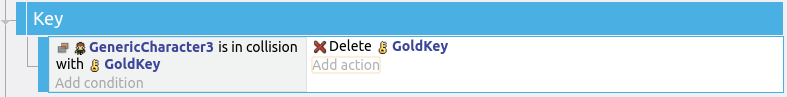
To remember that the player has picked up the key, we'll need to set the value of a Variable. Add another action to the previous event, select Other Actions, Variables, Value of a scene variable. Give the variable the name key, set the sign to = (set to), and set the value to 1.
Events for Door
This is what we need the door to do when it is touched...
- If the key variable is 1, it should change to the Open animation.
- If the key variable is NOT 1, it should move the player away from the door.
Start by creating a group event named Door, then add a sub-event to it. For the condition, select the player, Collision, then choose the Door. Don't set any actions for this, instead, add two more sub-events to this sub-event.
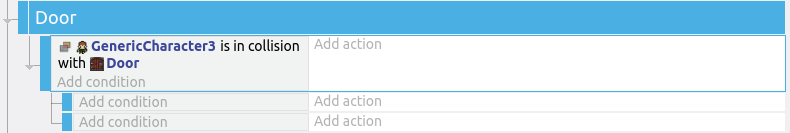
In the first sub-event, set the condition to Other Conditions, Variables, Value of Scene Variable. Set the variable name to key, sign to = (equal to), and value to 1. For the action, choose the Door, select Change the animation, then = (set to) a value of 1.
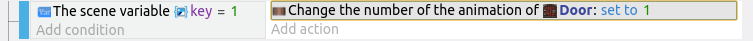
For the second sub-event, use the same condition as the first, but set it to Invert Condition. For the action, choose the player, select Separate objects, then choose the Door.