Basics - Character
Two main requirements - character and platforms.
If you want to use only built-in GDevelop assets, you can just follow their basic Platfromer tutorial - 3 7-minute videos...
Character
For character you can use anything that has walk/run Left/Right animations, as well as Jump.
Slide animation might be good. Some built-in attack animation wouldn't hurt either, but those are not necessary for the basics...
The GDevelop Asset store has a high-res Platformer pack you can use in conjunction with the tutorials mentioned above, but most of the Kenney and other asset packs available have fitting, albeit more pixelated characters for you to choose from.
Mixing high-res and pixel or even two similar, but different thematic packs can make for jarring visuals, but that's a creative choice completely up to you...
So, get your Sprite ready.
Importing Sprite Sheet
If you're using the web version of GDevelop it can be a nuisance to import your own graphics for animation, but there are many other free, suitable assets out there.
Just search for "platformer sprite sheet" and see...
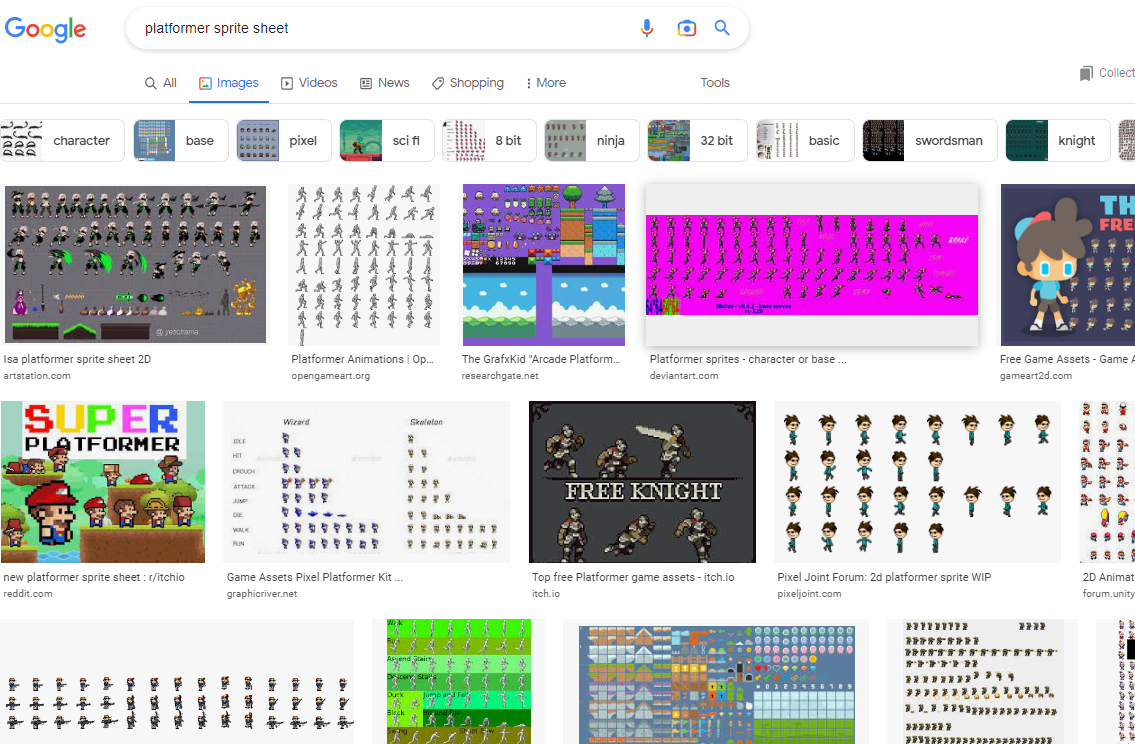
[Itch]](https://itch.io/game-assets/free/genre-platformer) is one place where you can browse with more certainty.
Once you find the Sprite Sheet of your dreams, you may need to cut it up, so that you could import the required tiles into GDevelop as single animation cels.
Slicing Tilesheet
Lots of ways you can get your Sprite animation cels from a tilesheet.
Here is one online tool specifically designed for this: https://ezgif.com/sprite-cutter
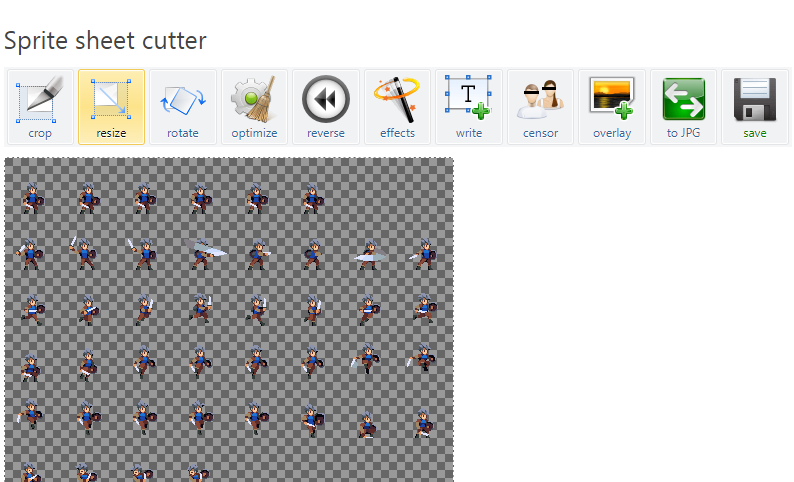
You can choose to cut by the number of rows/columns, or size of each cel. It spits out a Zip with individual PNGs you can use in GDevelop.
There are other more complex animation tools, like Piskel or PixilArt, which are also web-based but not purpose-built for Slicing.
If your Spritesheet is irregular, you may need to do a lot of manual work cropping out each cel and saving as a separate .png (need this file format and not .jpg or .gif - as it adds an Alpha Channel so that the background around the sprite is read as invisible).
Some animation/game design tools like Unity will have built-in Slicers that are pretty clever about finding different sprite edges, even in irregular Spritesheet.
Once you have your various cels cut up into individual PNGs, you can upload them into a Gdevelop Sprite's animation:
- Create New "Sprite" object
- Add Animation
- Add each Cel for each particular animation (some for Idle, some for Walk, etc)
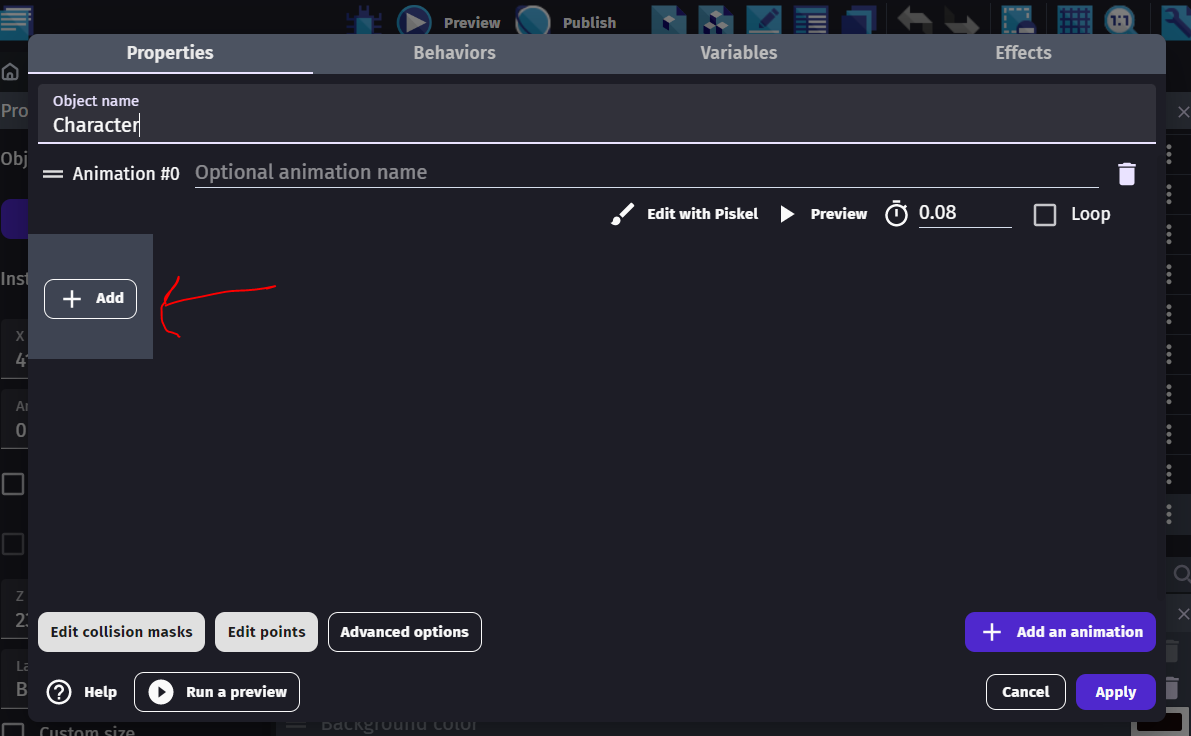
If you are using the web editor, you will need a cloud resource area where you can park the images, and use URLs.
A Posteriori can provide one for you - if you are doing this tutorial as a class, you have probably been provided a link already.
Platformer Physics
One of the more complicated things you do need to figure out for your character and the world are the physics.
Luckily all of that is taken care of for you in GDevelop!
Just create or pick the character sprite with all the required animations, and add the Platformer Character Behavior to your sprite.
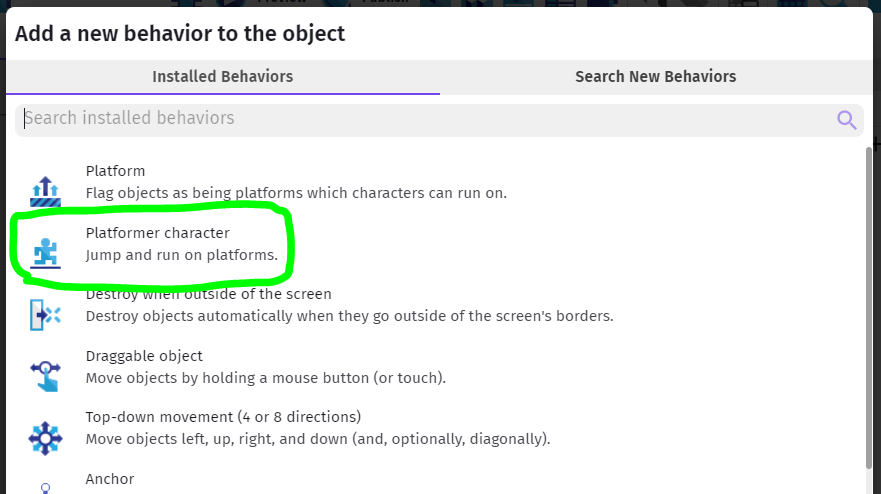
The Behavior will allow you to adjust certain elements of the physics of your game.
For instance, how high you can jump and how fast will you fall, your maximum horizontal speed, and so forth.
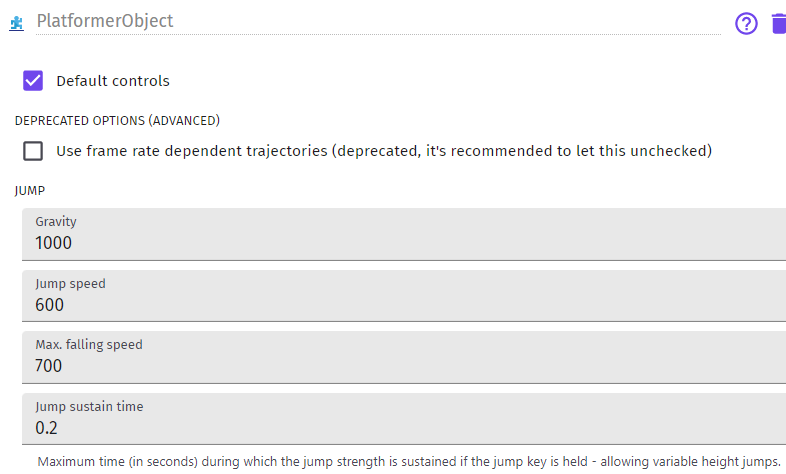
We will try these out later, once we have a few platforms to work with.
