Exporting the Game
Now that we are done with the game, we can export it into a standalone application.
Starting by opening the project manager and selecting the Export option.
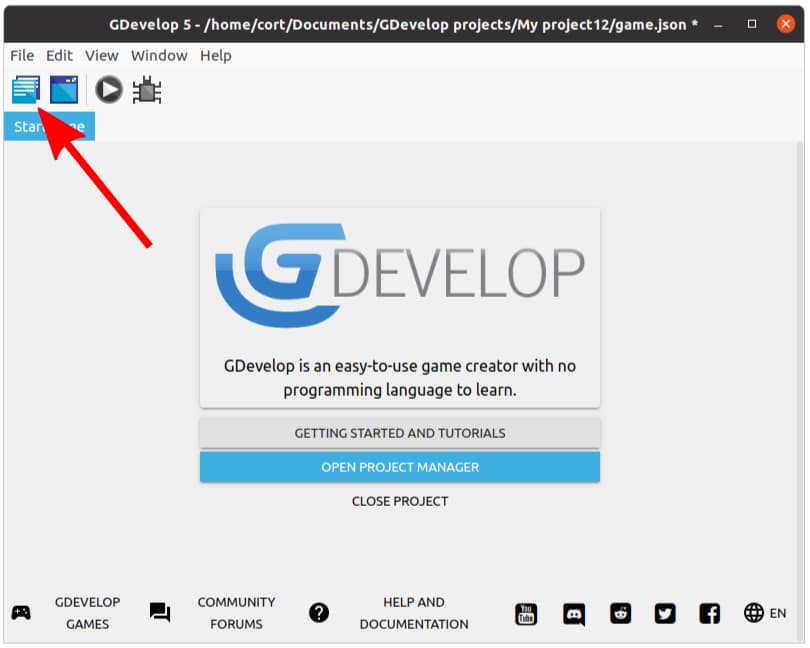
Next, select the platform that you want to export the game to.
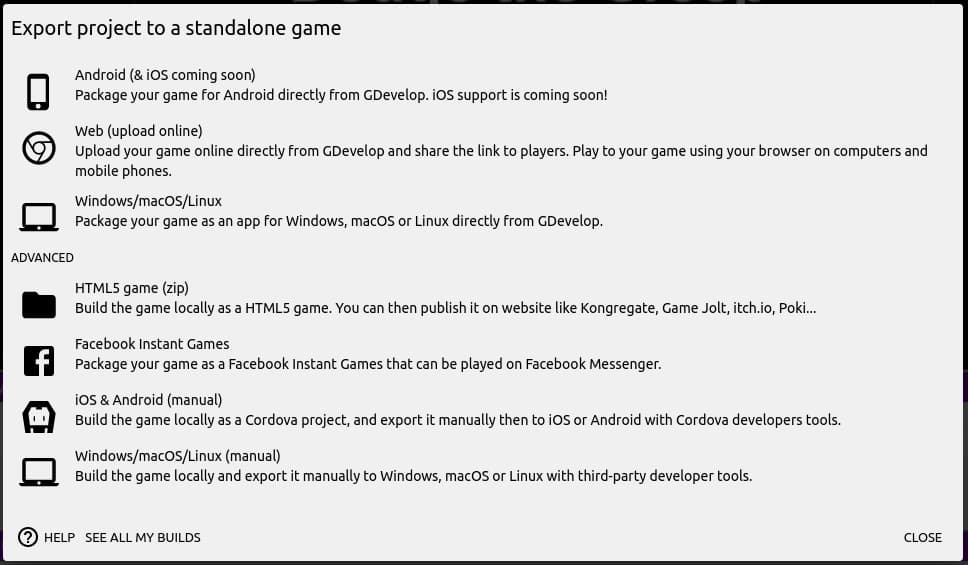
Android This creates an Android application that you can install directly on your phone or submit to the Google Play store for listing. If you wish to install the game directly on your phone, you'll need to enable installation from "Unknown sources". To submit to the Google Play store, you'll need to register (...and pay) for a developer account. You'll need to register an account to use this option.
Web This uploads your game to the GDevelop server. You can then share the link with anyone, and they'll be able to play the game on their web-browser. The link will only stay up for about a week (...good enough for testing), so if you want to keep it up permanently, you should export to HTML5 instead. You'll need to register an account to use this option.
Windows/macOS/Linux This creates an application package that you can download and install on your computer. You'll need to register an account to use this option.
HTML5 This creates a zip package containing all the files for the game. You'll need to upload these file to a web server to play the game. If you do not have your own webserver, there are a number of services which will host your game for free (...such as itch.io).
Others These are advanced options, good for experienced developers who need more control. We won't be covering them here, but you can read the GDevelop documentations for more details.
